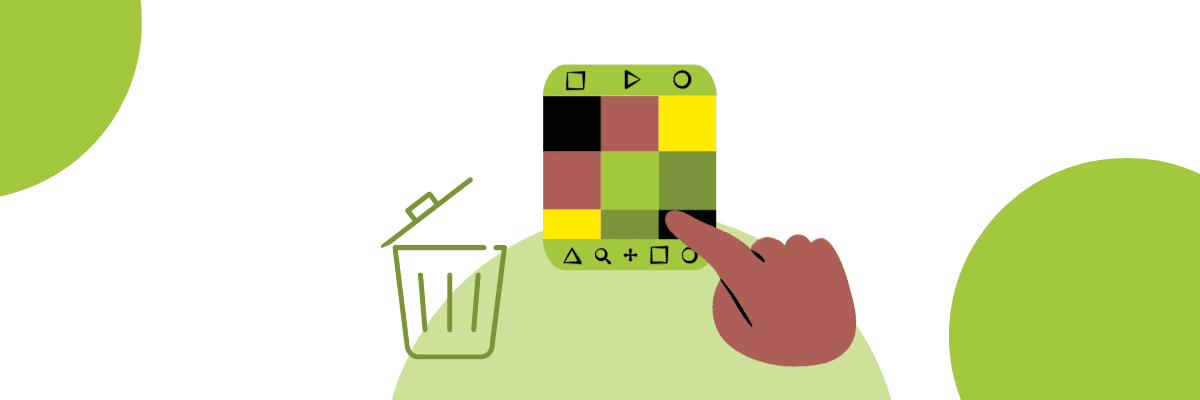
28 November
Here's how to view your TikTok visit history
As TikTok users, we often find ourselves browsing through countless videos. Sometimes, we wish to revisit a video that caught our attention or remember the name of an inspiring creator. And if you didn't like, add to favorites, or save it on your phone, you probably wouldn't see the video again.
This is where TikTok's viewing history feature becomes invaluable.
In this article, you will learn two different options to watch that beloved video again.
How to access the history of videos already watched on TikTok?
There are different ways to access this history, we will see some of them, which will help you access it easily and quickly.
1. Accessing the history will be through the magnifying glass icon.
-
You will need to access the TikTok app.
-
Look for the "magnifying glass icon" in the upper corner.

3. In the search bar, simply type a period. Below, you will see the option to view your viewing history, click on it.
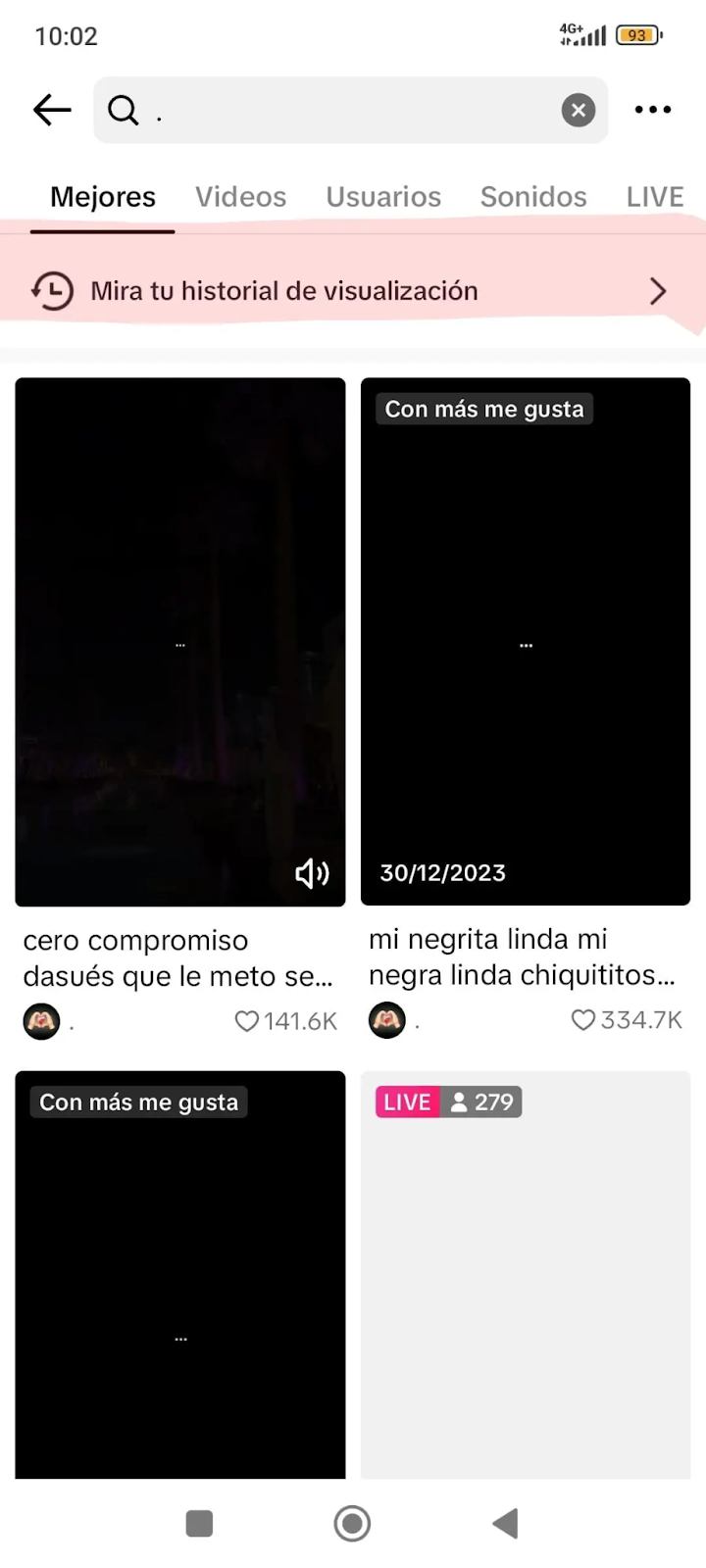
You should see all the videos recently viewed. Keep in mind that with this option, you won't be able to filter by date, so it may take you some time to find the video you were looking for.
2. Accessing the history will be in settings.
As we mentioned before, there is another option to access the history of watched videos, you just have to follow these simple steps:
-
Access the TikTok app and go to your profile.
-
Select the option with the three lines at the top.
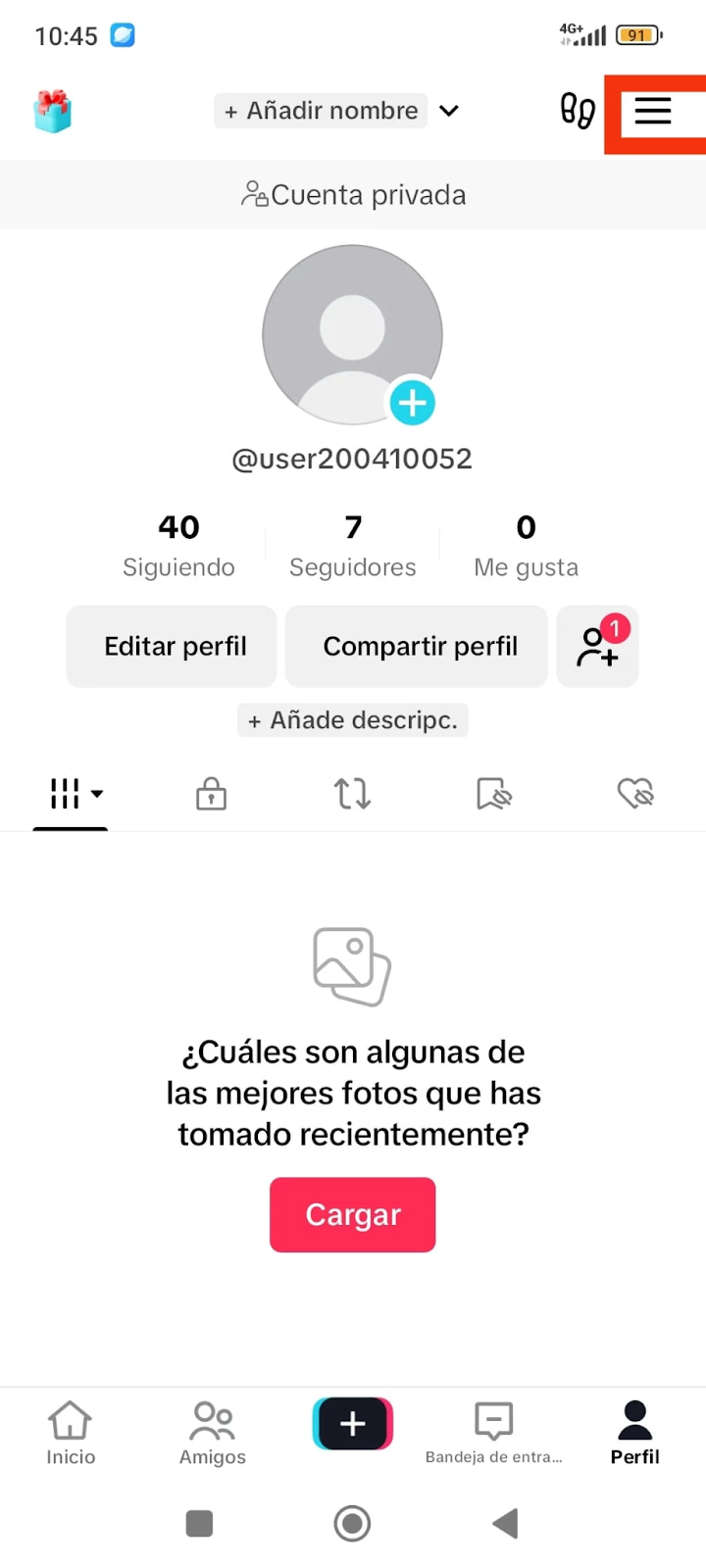
3. Enter the 'Settings and Privacy' option.

4. Click on the "Activity Center" option.
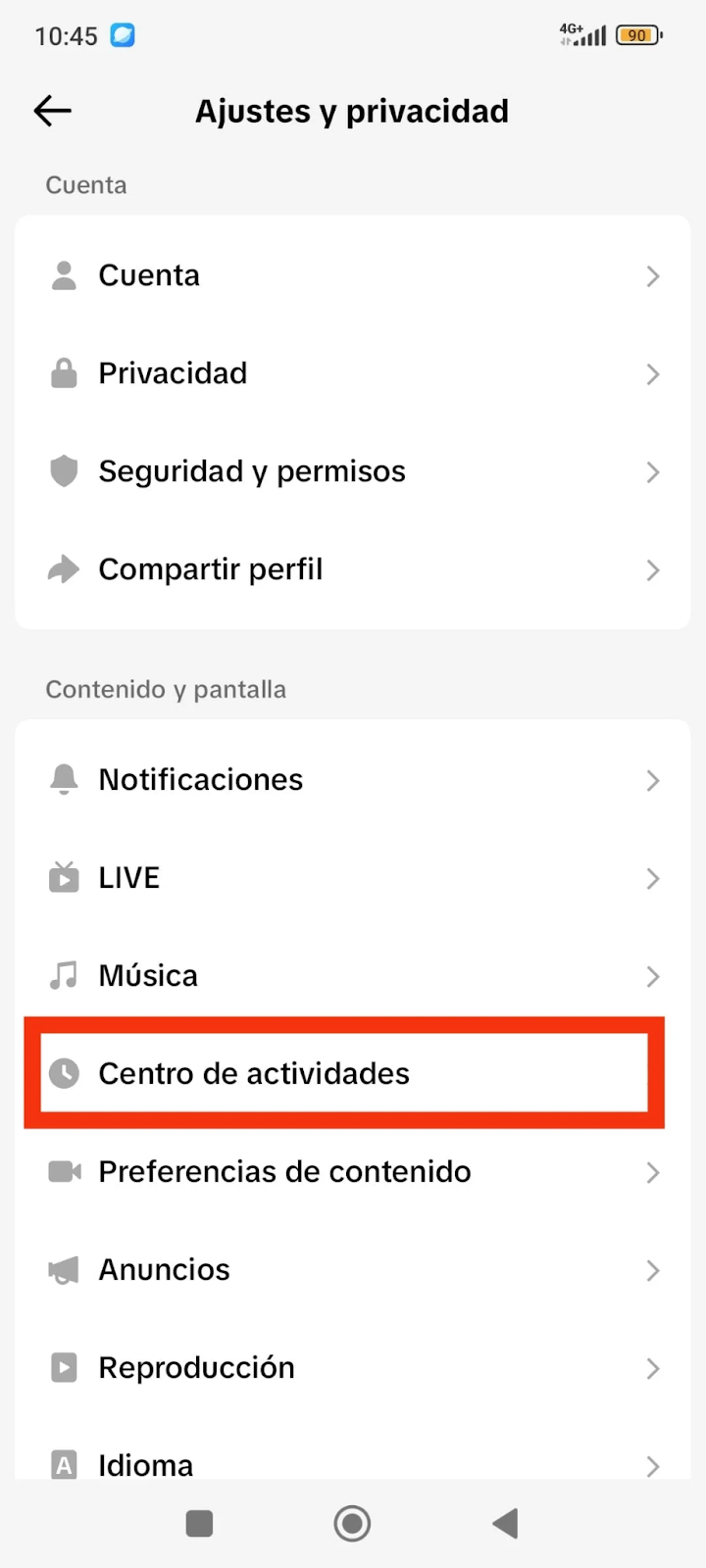
Once inside this option, you'll be able to see both video history and comments, as well as search history.
Profile Views
Often when we post a video, we're interested in knowing who has viewed it or even who visits our profile. To access this information, you'll need to activate an option as follows:
-
Open the TikTok app and go to your profile.
-
Select the "footprint icon."
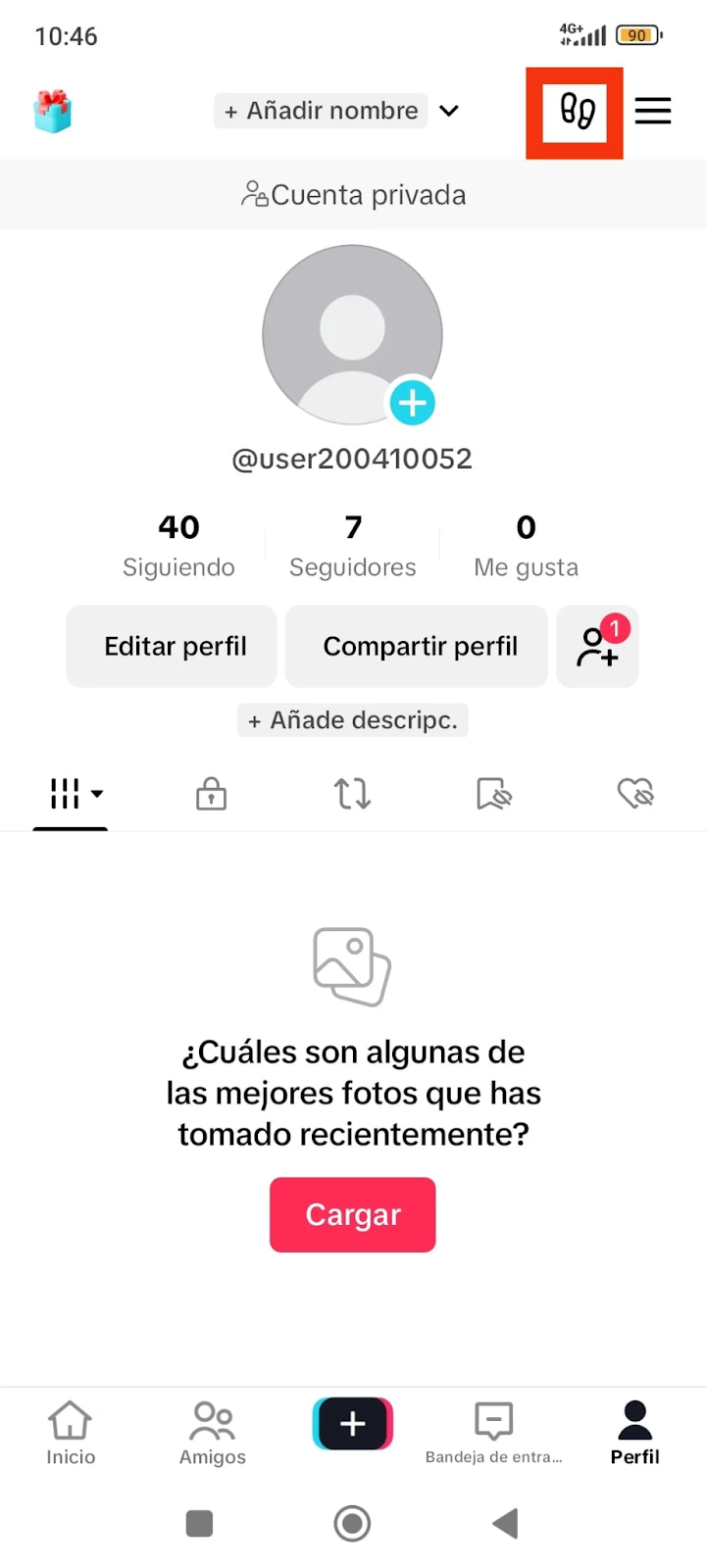
3. And accept the option "Activate."
This option can be deactivated at any time; you just need to follow the previous steps and accept the "deactivate" option.
How to delete your viewing history on TikTok?
If you want to delete your viewing history on TikTok, the following is how to do so:
- Open the TikTok app on your mobile device.
- Go to your profile by tapping the profile icon in the bottom right corner of the screen.
- Tap the icon with three horizontal bars in the top right corner to access the dropdown menu.
- 4. Scroll down until you find the option "Activity Center" and click on it.
- 5. In the section, look for the option "Viewing history" and enter.
- 6. At the top is the option "Select" with which you can delete a specific video.
- 7.To delete all history, click on "Select all watched video history" and accept the option to delete "Delete."
When you confirm deletion, your viewing history will be completely erased. Note that this action cannot be undone, so be sure you want to delete all your history before proceeding.
Common Issues and Solutions for Viewing History on TikTok
Sometimes you may encounter issues accessing your viewing history on TikTok.
Here are some solutions to common problems:
- Empty viewing history: If your viewing history is empty and you've watched videos, ensure you're logged into the correct account. You can also try logging out and logging back in to refresh the app and reset your history.
- Videos not appearing in history: If you've watched videos recently but they don't appear in your history, try closing and restarting the app. Also, ensure you have the latest version of TikTok installed on your device.
- Performance issues: If you experience performance issues accessing your viewing history, such as delays or crashes, try closing other background apps and restarting your device. You can also clear the TikTok app cache in your device settings.
If issues persist, we recommend contacting TikTok's technical support for further assistance.
Remember, if you want uninterrupted viewing of all your TikTok videos, consider subscribing to our mobile phone deals and browse at high speed.
Related news

Learn how to download free music to your phone
Would you like to download free music on your mobile? Thanks to advances in technology, you no longer need to buy records or subscribe to streaming music services to enjoy your favorite songs, now you can access a wide variety of free music through different Apps.

Here's how to view deleted WhatsApp messages
Would you like to access your deleted messages on WhatsApp? Here's how you can do it.

Learn about some of the apps that consume a lot of data from your mobile rate
There are apps that significantly affect the data allowance of our mobile tariff. Do you want to know which apps you should be especially careful with? Sign in and find out.
Últimas noticias

Learn how to download free music to your phone
