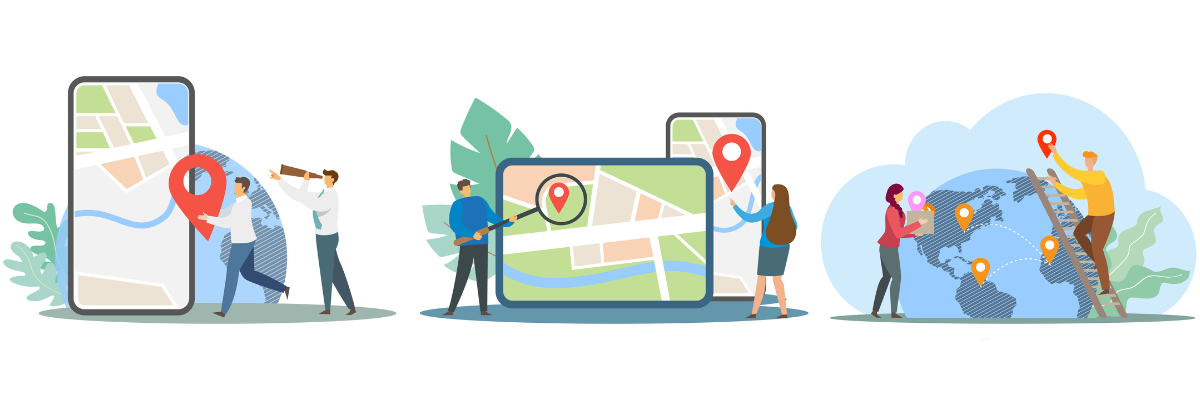
20 February
How to activate or deactivate the geolocator on your cell phone.
Are you tired of your phone always knowing where you are? Sometimes it can be useful, such as when you need to find an address or use a map application, but at other times it can be a bit invasive.
Fortunately, on iOS and iPhone devices, you can turn the geolocator on or off depending on your needs.
In this article, we show you how to turn your phone's GPS on or off, giving you the control you need to protect your privacy and share your location only when you see fit.
Before we begin, what is the purpose of the geolocator on the cell phone?
The geolocator on your mobile is a feature that uses GPS technology to determine your exact location at any given time. And why would you want to know that? Well, the possibilities are endless.
Let's say we are in an unfamiliar city and want to find a good restaurant near us. By simply opening our map application on our cell phone and activating the geolocator, we could see a list of nearby options and read the opinions of other users.
But the usefulness of the geolocator is not limited to finding places to eat. It can also be a very useful security tool. For example, if we find ourselves in an emergency situation and need help, our geolocator-enabled cell phone can send our exact location to the emergency services. This can be especially useful if we are in an unfamiliar location or if we are unable to communicate verbally.
In addition, the geolocator also serves to keep track of our physical activities. For example, if you are a sports enthusiast and like to run outdoors, you can use activity tracking apps that use the geolocator to record your route, distance traveled and speed. This will allow you to have a detailed record of your workouts and help you set goals and track your progress.
How to enable or disable location on an iOS phone
In the case of iOS, Apple has prioritized the privacy and security of users, giving more detailed options to control the iPhone's geolocator.
Just follow the steps below to enable or disable geolocation on your iOS device:
1. Access the settings: Open the "Settings" application on your iOS device.
2. Privacy: Scroll down and tap the "Privacy & Security" option.
3. Location: Within the privacy section, you will find "Location"; select it.
4. Enable or disable: Here you will find the "Location" option. Tap this option to enable or disable the geolocation of your device.
5. Manage apps: In addition, you can manage individual apps by tapping each app and selecting whether or not to allow them to access your location.
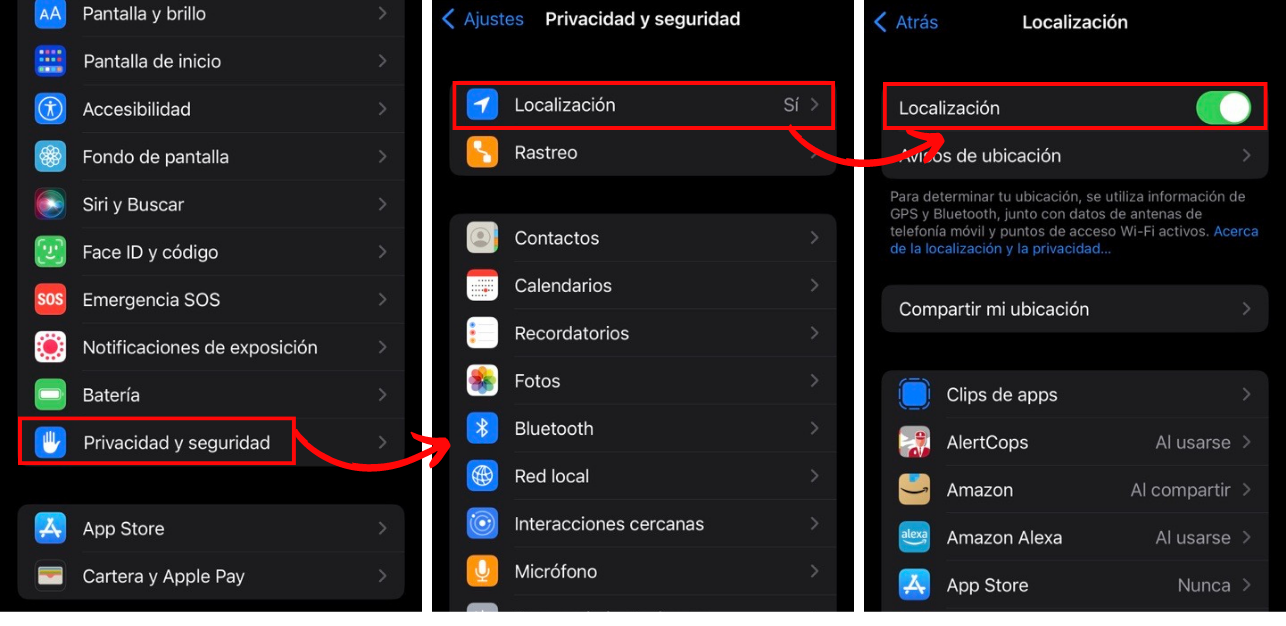
It is important to note that in iOS there is also a feature called "Precise Location". If you enable it, apps will be able to access your location in real time. If you prefer more privacy, you can disable this feature and allow apps to access only your approximate location.
How to enable or disable location on an Android phone
On Android, the operating system provides several options to control the geolocator on the device. Follow the steps below to enable or disable geolocation on your Android device:
- Access settings: Open the "Settings" application on your Android device.
- Privacy & Location: Scroll down and look for the "Privacy & Location" or "Security & Location" option, depending on the version of Android you are using. Tap this option.
- Location: In the privacy and location section, you will find the "Location" option; select it.
- Enable or disable: You'll find a switch at the top of the screen to enable or disable geolocation on your device.
- Manage apps: In addition, you can manage individual apps by tapping the "Location Access" option and selecting whether or not to allow them to access your location.d:
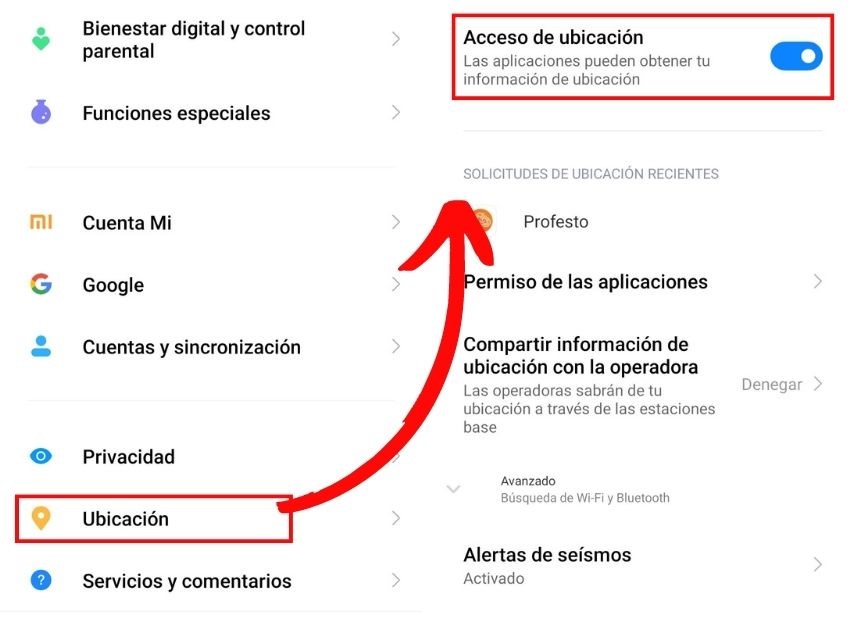
As on iOS, on Android you can also adjust the accuracy of your location. If you prefer more privacy, you can change the setting to "Device only" or "Network only" instead of "High".
And that's it! Now you have full control over your mobile GPS, but if you also want to have control over the costs of your mobile phone deal , do not hesitate to browse our HitsMobile website to get the best mobile tariff on the market.
Related news

Learn how to download free music to your phone
Would you like to download free music on your mobile? Thanks to advances in technology, you no longer need to buy records or subscribe to streaming music services to enjoy your favorite songs, now you can access a wide variety of free music through different Apps.

Here's how to view deleted WhatsApp messages
Would you like to access your deleted messages on WhatsApp? Here's how you can do it.

Learn about some of the apps that consume a lot of data from your mobile rate
There are apps that significantly affect the data allowance of our mobile tariff. Do you want to know which apps you should be especially careful with? Sign in and find out.
Últimas noticias

Learn how to download free music to your phone
